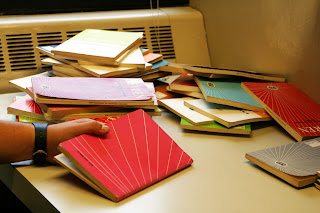I hope you found last week’s post on effective literature searching useful. This week, I want to talk about what happens when you’ve perfected your search strategy and identified those relevant references. Read on to find out how to find the full text, whether or not the item is available from LSHTM Library.
1. If the full text is available from LSHTM, most databases allow you to identity this easily using the SFX@LSHTM button. If we have an electronic subscription to the title, clicking the SFX link should direct you to the paper. If SFX shows that the item is not held at LSHTM, then you can often access what you need from a Library nearby.
2. Senate House Library is our closest neighbour and has very strong collections relating to the social sciences. Unlike most libraries, SHL will provide you with a log-in to access their e-resources remotely. This includes their subscription to JSTOR. To join SHL, please come to LSHTM Library Enquiries Desk and ask for an application form.
3. If SHL doesn’t have what you need, you might want to venture slightly further afield. You can use a federated catalogue to search for your item across many different libraries at once, both in London and elsewhere in the UK.
4. All you need to visit other libraries belonging to University of London colleges is your LSHTM ID badge. You can also apply to join the SCONUL Access Scheme by collecting a form from LSHTM Library. This will give you access to many of the other academic libraries in the UK. Please check with the individual institution before you visit to confirm access arrangements; some libraries are restricting visitor access during the undergraduate exam period.
5. Other libraries usually cannot offer you access to their electronic resources due to restrictions imposed by publishers. Make sure the item you need is held in print, or that they have e-resource terminals for visitors, before you travel.
6. The alternative to visiting other libraries is to ask LSHTM to obtain the material you need. Our interloans & document delivery services can provide pdfs of articles and chapters by email, or loan books and journal issues. If you are leaving London to work on your project we can even send you copies of articles and chapters LSHTM only holds in print. All requests cost £2.00 per item supplied. You can find everything you need to know about these services on our webpages.
If you ever have trouble tracking down an elusive reference, or need help with another aspect of your literature search, please contact library@lshtm.ac.uk. We’ll be very happy to help you.
Next week I’ll be posting some resources specifically for students undertaking a literature review for their summer project. Until then, happy searching!
Image: Bibliography by Alexandre Duret-Lutz. Reproduced under a Creative Commons Licence