1. Always follow the five steps to an effective literature search. Searching in a structured way will give much better results than just throwing terms into PubMed.
2. Use existing literature to help plan your strategy. Has someone published a review on a similar topic? Authors often include their search strategy as an appendix. Do you already have some relevant papers? Use the terminology used by the authors to inform your list of search terms.
3. Don’t just rely on Google Scholar and PubMed; these are unlikely to find all of the information on your topic. The Library spends a great deal of money on specialist search resources which are accessed via our webpages. Our short guide will help you choose those most suited to your research.
4. Learn about the short cuts that can make your search more efficient. Truncation, proximity and wildcards improve your strategy with minimal effort.
5. Don’t forget to search using subject headings as well as keywords in those databases that allow it. This will increase the sensitivity of your search and decrease the chance that you’ll miss important papers.
6. Keep your search terms in a Word document. This will save you time when you move your search across different databases; you can just cut and paste them in. It can also provide a record of what you've done which is useful when writing up your methodology.
7. Save your searches as you go. Most databases will allow you to create an account for this purpose. This provides a useful record of your searches and will also allow you to re-run your search to keep it up to date.
8. Be prepared to refine your strategy several times before you settle on a final protocol. Often the first set of results that you retrieve are not what you expect! This guide has some advice on how to resolve some common search issues.
9. Make use of a reference manager. These products are invaluable when it comes to recording, organising and citing your search results. EndNote is available on the LSHTM network, or you may prefer to use a freely available alternative such as Zotero or Mendeley. Guides to all three of these resources are available from the IT intranet pages.
10. Ask a librarian. MSc students are very welcome to contact hannah.wood@lshtm.ac.uk to arrange an appointment for one-to-one support and advice.
Look out for next week's post on finding the full text, whether or not the title is held at LSHTM.
Image: Kosovar Journal of Turkish by Quinn Dombrowski. Reproduced under a Creative Commons Licence.
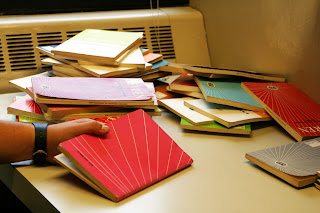
No comments:
Post a Comment